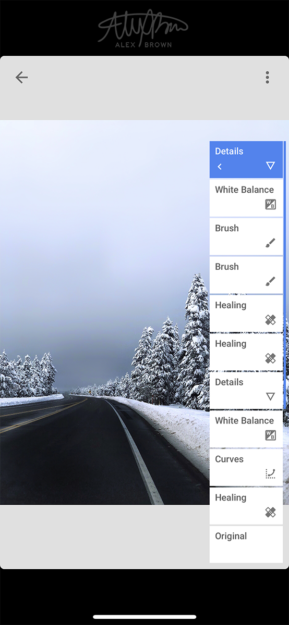Turn your smartphone camera snapshots into beautiful fine art photographs
Over the Martin Luther King, Jr. holiday break, I took a trip through Island Park, Idaho on my way to northwestern Wyoming. I have driven through Island Park numerous times, but never before in the winter. The snow covered pine trees were beautiful against the gradient blue to white sky, and I knew I had to capture a picture of this!
I prefer to take any picture with my DSLR, however, in this case it was in the back seat and just barely out of reach to grab it and still get the shot in time. So, I went to my pocket and pulled out my smartphone camera on the iPhone X! After a few clicks of the shutter, I ended up with some shots.
Let me be completely honest… these smartphone photos are absolutely terrible! You probably are thinking to yourself “I could have gotten a better shot than this professional!”
Am I embarrassed about this photo I captured with my smartphone camera? Absolutely not! People typically underestimate how powerful a smartphone camera can be for fine art photography. All we have to do is extract the image’s potential!
The middle man: Edit your smartphone photography with Snapseed!
I should preface this section by saying that I am in no way sponsored by Snapseed at all, but am totally up to it! Snapped is an amazing photo editing app that you can use to edit your smartphone photos. Before I found Snapseed, I totally believed that you could never get an amazing photo out of your smartphone camera. In order to get a photo from your smartphone that rivals one from your DSLR, it has to be edited! Here’s a quick screenshot to show you the individual steps I did to edit this smartphone photograph. While the number of steps may look overwhelming at first, treat it just as if you were editing a regular photo in photoshop. If you’re an everyday shooter, I’d recommend using the presets in the curves edits for maximum results.
The Final Product: A Beautiful Winter Fine Art Photography Scene
After finishing my editing, the final product is a beautiful winter fine art photography shot, this take taken by smartphone. No matter what smartphone you have or what skill level you shoot at, anyone can become a smartphone photographer! For more tips on how to master smartphone photography check out this great guide by DigitalGuide.